Getting Your Business to Show Up on Google Maps
Online visibility is crucial in the digital age, and Google Business Profile (formerly known as Google My Business) is a powerful tool to enhance your business's online presence.
Written by: Row Business Solutions
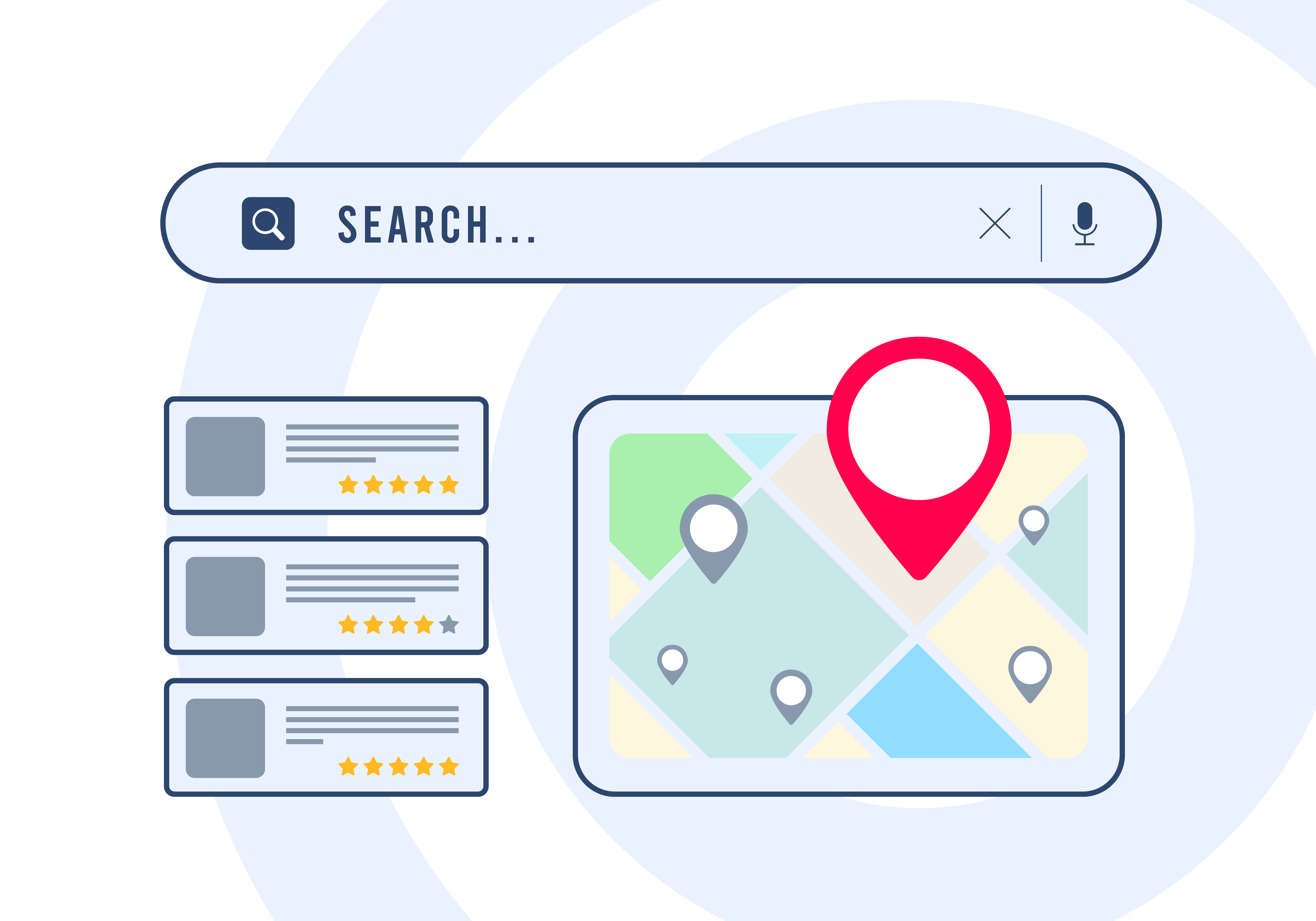
Example of Google Business Profile listing
How does setting up a Google business profile help my business?
Online Visibility and discoverability
A Google Business Profile makes your business more visible and discoverable online. When potential customers search for your business (or businesses like yours) on Google Search or Maps, your Google Business Profile listing will provide them with important information, such as your business name, location, hours, and more. It's a vital tool for helping people find your business.
Local SEO
Google plays a crucial role in local SEO (Search Engine Optimization). By providing Google with information about your business through your profile, you can improve your chances of showing up in local search results, Google Maps, and Google's Local Pack. This can significantly enhance your visibility to local customers.
Trust and Credibility
A Google Business Profile lends credibility to your business. Seeing a physical location, reviews, and useful information about your business can help customers trust your business. Additionally, having a verified business profile signals to customers that your business is legitimate and reputable.
Customer Engagement
Google Business Profiles offers multiple ways for customers to engage with your business. Customers can call you, visit your website, or get directions to your business right from the profile listing. They can also leave reviews and ask questions, providing you with an opportunity to engage with them directly.
Insights and Analytics
Google provides businesses with insights based on their profile listings. These insights can tell you how customers found your business, what actions they took on your listing, and more. This valuable data can guide your marketing strategy and help you understand your customer base better.
Free and Easy to Use
Lastly, a Google Business Profile is free and relatively easy to use, even for those who aren't particularly tech-savvy. It's a cost-effective way to improve your online presence and attract more customers.
Getting your local business listed on Google Maps via a Google Business Profile can significantly improve your discoverability, enabling potential customers to find your business quickly and easily. Here is a step-by-step guide to creating a Google Business Profile.
How to Set up a Google Business Profile
Step 1: Create Your Google Business Profile
Go to the Google My Business website www.google.com/business/, and click "Manage Now."
In the provided space, search for your business. If your business isn't listed, click "Create a business with this name."
Step 2: Select Your Business Type & Category
This is a crucial step, as it helps Google determine how to categorize your business properly. The category you choose will influence the search terms for which your business can rank, so choose wisely!
Step 3: Enter Your Business Address
Add the physical address of your business. If you don’t have a physical address, you can enter your service area. This is critical because Google uses this information to list your business on Google Maps.
Step 4: Add Your Services & Hours of Operation
Specify the services you offer and the hours during which you operate. This information helps potential customers know what to expect from your business and when they can avail of your services.
Step 5: Enter Your Company Bio
Write a concise yet comprehensive bio for your company. This should include essential information about your business, such as what it does, its mission, and any unique selling propositions.
Step 6: Add Your Logo, Photos, and Videos
Adding visual elements like a logo, photos, and videos can make your profile more engaging and visually appealing. These elements give potential customers a better idea of what your business offers.
Step 7: Add Your Website
Your website link is a crucial component of your Google Business Profile as it improves your local SEO and provides potential customers an avenue to learn more about your business. Make sure your website is updated, easy to navigate, and informative.
Don’t have a website? Contact us today for a quick consultation. We’ll help you get established online & reach your audience.
Step 8: Wait for Verification
After completing your profile, the final step is to wait for Google to verify your business. This process can take a few days, and you might be required to verify your address or phone number. The verification method typically involves receiving a code from Google which you then input in your Google Business Profile account.
Step 9: Gather Reviews
Encourage your customers to leave reviews on your Google Business Profile. Positive reviews can significantly enhance your business's online reputation and visibility, as Google's algorithm takes review quality, quantity, and recency into account when ranking businesses.
Step 10: Keep Information Updated
Regularly check and update your business information to ensure it remains accurate and current.
Conclusion
Creating a Google Business Profile is a straightforward process that takes 10-15 minutes to complete. However, the benefits are extensive, ranging from increased visibility and customer engagement to improved local SEO. So take these steps today to help your business reach its full potential online
Need help setting up your Google Business Profile? Contact us today for a quick consultation & we’ll get you headed in the right direction.





